Basic Pie Chart Examples.
draw_basic_pie_graph(data, data_description, x_pos, y_pos, radius = 100,
draw_labels = PIE_NOLABEL, r = 255, g = 255, b = 255, decimals = 0)
draw_labels contain one of the following paramter
- Rchart:: PIE_NOLABEL No labels displayed
- Rchart:: PIE_PERCENTAGE Percentages are displayed
- Rchart:: PIE_LABELS Series labels displayed
- Rchart:: PIE_PERCENTAGE_LABEL Series labels & percentage displayed
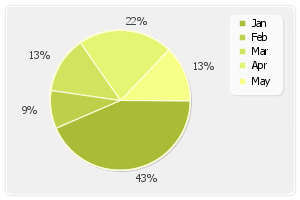
Show / Hide Source Code
# A smooth flat pie graph
require 'rubygems'
require 'rchart'
p = Rdata.new
p.add_point([10,2,3,5,3],"Serie1")
p.add_point(["Jan","Feb","Mar","Apr","May"],"Serie2")
p.add_all_series
p.set_abscise_label_serie("Serie2")
ch = Rchart.new(300,200)
ch.draw_filled_rounded_rectangle(7,7,293,193,5,240,240,240)
ch.draw_rounded_rectangle(5,5,295,195,5,230,230,230)
# Load palette from array [[r,g,b],[r1,g1,b1]]
ch.load_color_palette([[168,188,56],[188,208,76],[208,228,96],[228,245,116],[248,255,136]])
ch.draw_filled_circle(122,102,70,200,200,200)
ch.set_font_properties("tahoma.ttf",8)
# Draw Basic Pie Graph
ch.draw_basic_pie_graph(p.get_data,p.get_data_description,120,100,70,Rchart::PIE_PERCENTAGE,255,255,218)
ch.draw_pie_legend(230,15,p.get_data,p.get_data_description,250,250,250)
ch.render_png("basic-pie")
3D Pie Chart Examples.
draw_pie_graph(data, data_description, x_pos, y_pos, radius = 100, draw_labels = PIE_NOLABEL,
enhance_colors = true, skew = 60, splice_height = 20, splice_distance = 0, decimals = 0)
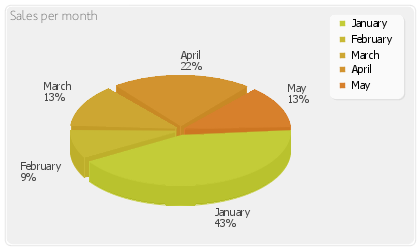
Show / Hide Source Code
require 'rubygems'
require 'rchart'
p = Rdata.new
p.add_point([10,2,3,5,3],"Serie1")
p.add_point(["January","February","March","April","May"],"Serie2")
p.add_all_series
p.set_abscise_label_serie("Serie2")
ch = Rchart.new(420,250)
ch.draw_filled_rounded_rectangle(7,7,413,243,5,240,240,240)
ch.draw_rounded_rectangle(5,5,415,245,5,230,230,230)
ch.create_color_gradient_palette(195,204,56,223,110,41,5)
ch.set_font_properties("tahoma.ttf",8)
ch.antialias_quality=0
ch.draw_pie_graph(p.get_data,p.get_data_description,180,130,110,Rchart::PIE_PERCENTAGE_LABEL,false,50,20,5)
ch.draw_pie_legend(330,15,p.get_data,p.get_data_description,250,250,250)
#Write the title
ch.set_font_properties("MankSans.ttf",10)
ch.draw_title(10,20,"Sales per month",100,100,100)
ch.render_png("3D-pie")
Flat Pie Chart With Shadow Examples.
draw_flat_pie_graph_with_shadow(data, data_description, x_pos, y_pos, radius = 100,
draw_labels = PIE_NOLABEL, splice_distance = 0, decimals = 0)
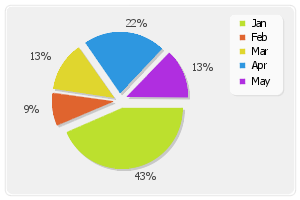
Show / Hide Source Code
#A 2D exploded pie graph
require 'rubygems'
require 'rchart'
p = Rdata.new
p.add_point([10,2,3,5,3],"Serie1")
p.add_point(["Jan","Feb","Mar","Apr","May"],"Serie2")
p.add_all_series
p.set_abscise_label_serie("Serie2")
ch = Rchart.new(300,200)
ch.set_font_properties("tahoma.ttf",8)
ch.draw_filled_rounded_rectangle(7,7,293,193,5,240,240,240)
ch.draw_rounded_rectangle(5,5,295,195,5,230,230,230)
# Draw the pie chart
ch.antialias_quality=0
ch.set_shadow_properties(2,2,200,200,200)
ch.draw_flat_pie_graph_with_shadow(p.get_data,p.get_data_description,120,100,60,Rchart::PIE_PERCENTAGE,8)
ch.clear_shadow
ch.draw_pie_legend(230,15,p.get_data,p.get_data_description,250,250,250)
ch.render_png("flat-pie-chart")