Cubic Curve Examples.
draw_cubic_curve(data, data_description, accuracy = 0.1, serie_name = "")
This function will draw a curved line graph using all the registered series.
This curve is using a cubic algorithm to process the average values between two points.
You have to specify the accuracy between two points, typicaly a 0.1 value is acceptable.
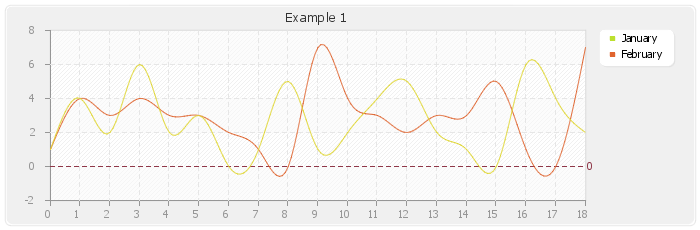
Show / Hide Source Code
# A cubic curve graph
require 'rubygems'
require 'rchart'
#Dataset definition
p = Rdata.new
p.add_point([1,4,3,4,3,3,2,1,0,7,4,3,2,3,3,5,1,0,7],"Serie1")
p.add_point([1,4,2,6,2,3,0,1,5,1,2,4,5,2,1,0,6,4,2],"Serie2")
p.add_all_series()
p.set_abscise_label_serie
p.set_serie_name("January","Serie1")
p.set_serie_name("February","Serie2")
#Initialise the graph
ch = Rchart.new(700,230)
ch.set_fixed_scale(-2,8)
ch.set_font_properties("tahoma.ttf",8)
ch.set_graph_area(50,30,585,200)
ch.draw_filled_rounded_rectangle(7,7,693,223,5,240,240,240)
ch.draw_rounded_rectangle(5,5,695,225,5,230,230,230)
ch.draw_graph_area(255,255,255,true)
ch.draw_scale(p.get_data,p.get_data_description,Rchart::SCALE_NORMAL,150,150,150,true,0,2)
ch.draw_grid(4,true,230,230,230,50)
#Draw the 0 line
#ch.set_font_properties("tahoma.ttf",6)
ch.draw_treshold(0,143,55,72,true,true)
#Draw the cubic curve graph
ch.draw_cubic_curve(p.get_data,p.get_data_description)
#Finish the graph
ch.set_font_properties("tahoma.ttf",8)
ch.draw_legend(600,30,p.get_data_description,255,255,255)
ch.set_font_properties("tahoma.ttf",10)
ch.draw_title(50,22,"Example 1",50,50,50,585)
ch.render_png("cubic-curve")
Filled Cubic Curve Examples.
draw_filled_cubic_curve(data, data_description, accuracy = 0.1, alpha = 100, around_zero = false)
This function will draw a filled curved line graph using all the registered series.
This curve is using a cubic algorithm to process the average values between two points. You have to specify the accuracy between two points, typicaly a 0.1 value is acceptable. the smaller the value is, the longer it will take to process the graph. You can provide the alpha value used when merging all series layers.
If around_zero is set to true, the area drawn will be between the 0 axis and the line graph value.
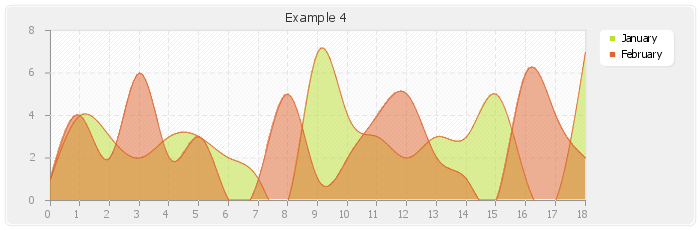
Show / Hide Source Code
#A filled cubic curve graph
require 'rubygems'
require 'rchart'
p = Rdata.new
p.add_point([1,4,3,2,3,3,2,1,0,7,4,3,2,3,3,5,1,0,7],"Serie1")
p.add_point([1,4,2,6,2,3,0,1,5,1,2,4,5,2,1,0,6,4,2],"Serie2")
p.add_all_series()
p.set_abscise_label_serie
p.set_serie_name("January","Serie1")
p.set_serie_name("February","Serie2")
ch = Rchart.new(700,230)
ch.set_font_properties("tahoma.ttf",8)
ch.set_graph_area(50,30,585,200)
ch.draw_filled_rounded_rectangle(7,7,693,223,5,240,240,240)
ch.draw_rounded_rectangle(5,5,695,225,5,230,230,230)
ch.draw_graph_area(255,255,255,true)
ch.draw_scale(p.get_data,p.get_data_description,Rchart::SCALE_NORMAL,150,150,150,true,0,2)
ch.draw_grid(4,true,230,230,230,50)
ch.set_font_properties("tahoma.ttf",6)
ch.draw_treshold(0,143,55,72,true,true)
#Filled Cubic Curve
ch.draw_filled_cubic_curve(p.get_data,p.get_data_description,0.1,50)
ch.set_font_properties("tahoma.ttf",8)
ch.draw_legend(600,30,p.get_data_description,255,255,255)
ch.set_font_properties("tahoma.ttf",10)
ch.draw_title(50,22,"Example 4",50,50,50,585)
ch.render_png("filled-cubiccurve")